The Problem Before .NET
- Before .NET, developers faced many challenges when building software. They had to deal with:
- Writing different code for different operating systems (Windows, macOS, Linux).
- Using different programming languages with no easy way to make them work together.
- Managing DLL Hell, a problem where different applications required different versions of the same shared libraries, leading to conflicts.
Solution: Creation of .NET?
- Microsoft wanted to create a platform that could solve these issues by:
- Allowing code to run on multiple platforms (not just Windows).
- Supporting multiple programming languages in a single environment.
- Simplifying how applications are developed, deployed, and maintained.
In the year 2000, Microsoft introduced the .NET Framework.
What is .NET?
- .NET is a software framework, which is a collection of tools and libraries that help developers build different types of applications (like desktop apps, web apps, and mobile apps).
- A framework is a collection of technologies integrated together to develop applications that can be executed anywhere.
The Evolution of .NET
- Initially, the .NET Framework was designed for Windows-only applications. It included:
- A runtime called Common Language Runtime (CLR), which ensured the applications could run efficiently.
- A large set of libraries to help with tasks like connecting to databases and handling files.
- The Shift to .NET Core (2016):
- As technology advanced, developers needed a framework that could work on more than just Windows. Microsoft introduced .NET Core in 2016.
- .NET Core was cross-platform, meaning you could use it to build apps for Windows, Linux, and macOS.
- Unified .NET (2020 onwards):
- In 2020, Microsoft released .NET 5, a unified version of .NET that merged the best features of both the .NET Framework and .NET Core.
- Now, developers just refer to it as .NET, which works on all platforms.
Components Provided by .NET
The .NET framework provides two main components:
- CLR (Common Language Runtime)
- BCL (Base Class Library)
CLR (Common Language Runtime)
- The CLR is the core runtime engine in the .NET framework responsible for executing applications.
- When .NET code is compiled, it is transformed into an Intermediate Language (IL). The CLR
takes
this IL code and compiles it into native machine code that can be executed by the operating
system.
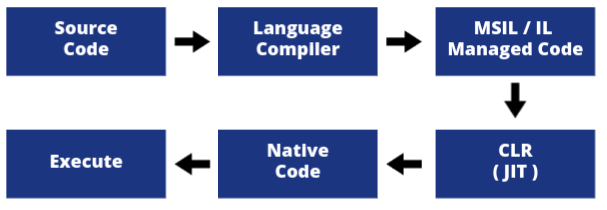
- The CLR handles important tasks such as:
- Memory Management: The CLR allocates and deallocates memory for .NET applications through a process called garbage collection.
- Type Safety: It ensures that code adheres to strict type safety rules, preventing unsafe operations.
- Exception Handling: The CLR provides a unified approach for handling runtime errors across different programming languages in .NET.
- Security: It enforces code access security, managing what permissions the application has while running.
- In short, the CLR is responsible for managing the execution of programs and providing essential services like memory management and security.
- In the .NET framework, the code is compiled twice:
- First, the source code is compiled by the respective language compiler, which generates intermediate code known as MSIL (Microsoft Intermediate Language) or IL (Intermediate Language) or Managed Code.
- Then, MSIL is converted into native code (code specific to the operating system) using the CLR.
BCL (Base Class Library)
- The BCL is a collection of reusable classes, interfaces, and value types provided by Microsoft, forming the foundation of all .NET applications.
- It contains predefined classes and functions that provide common functionalities like:
- I/O operations: Handling input and output for file and stream manipulation.
- Data Structures: Offering standard data structures such as lists, dictionaries, queues, and more.
- Networking: Providing classes to work with network protocols like HTTP and FTP.
- Threading: Enabling support for multithreading and asynchronous programming.
- The BCL acts as a library of building blocks that developers can use to avoid rewriting common tasks from scratch, ensuring consistency across different applications.
How CLR and BCL Work Together
The CLR and BCL work in harmony to provide an efficient execution environment for .NET applications:
- When a .NET application is compiled, the IL code references classes from the BCL. The BCL provides all the fundamental functionality needed to perform standard operations such as file handling, data manipulation, and more.
- The CLR takes this IL code and, at runtime, loads the necessary BCL components needed by the application. For example, if your code uses a `List`, the CLR loads the `List` class from the BCL.
- The CLR also manages memory allocation and garbage collection for objects created using the BCL types, ensuring that memory is efficiently managed.
- Additionally, the CLR enforces security and type safety when the application interacts with BCL components, preventing unsafe memory access or unauthorized operations.
In summary, the BCL provides the necessary libraries for application development, while the CLR handles the runtime execution, memory management, and security, ensuring that the application runs smoothly and securely.
Programming Languages Supported by .NET
.NET supports more than 70 programming languages, 9 of which are designed by Microsoft, while the remaining are designed by other vendors.
Languages Designed by Microsoft
- VB.NET (Visual Basic .NET) – A high-level programming language that is simple and easy to use, often preferred for developing Windows applications with a graphical user interface.
- C#.NET (C#) – A powerful, object-oriented language, widely used for enterprise applications. It combines the ease of Visual Basic with the power of C++ and is the most popular .NET language.
- Visual C++ .NET – A version of C++ designed for the .NET platform, offering both object-oriented and low-level programming capabilities, primarily for performance-sensitive applications.
- F#.NET – A functional-first programming language, known for its concise syntax and strong support for parallel programming. It’s great for mathematical computations, data analysis, and financial modeling.
- JScript.NET – A version of JavaScript optimized for server-side programming and integration with the .NET framework. It is rarely used in modern applications.
- J#.NET (JSharp) – A language that was designed to help Java developers transition to the .NET framework. It allows developers to use Java syntax while utilizing .NET's capabilities, but it has been deprecated.
- PowerShell – A task automation and configuration management framework, built on .NET. It’s mostly used for automating tasks in IT environments and managing systems.
- IronPython – A version of Python that is integrated with the .NET framework. It allows Python developers to take advantage of the .NET libraries and runtime.
- IronRuby – A version of the Ruby programming language that runs on the .NET framework. Like IronPython, it allows Ruby developers to integrate with .NET libraries and components.
Understanding the .NET Platform
The .NET platform is a software development framework created by Microsoft. It provides a range of tools and services for building and running applications. To understand how the .NET platform works, it's important to explore some of its key components: the Common Language Runtime (CLR), Common Type System (CTS), Common Language Specification (CLS), and Common Intermediate Language (CIL). These elements work together to ensure that applications run smoothly across different languages and platforms. Additionally, the .NET platform supports platform independence, allowing applications to run on various operating systems.
1. Common Language Runtime (CLR)
The CLR is the heart of the .NET platform. It provides a managed environment where .NET applications are executed. The CLR handles essential tasks such as memory management, security, code verification, and exception handling. It also enables different .NET languages to work together seamlessly. When you run a .NET application, the CLR converts Intermediate Language (IL) code into machine code that the specific platform can execute.
2. Common Type System (CTS)
The CTS is a crucial part of the .NET platform that defines a common set of data types that all .NET languages can use. It ensures that these types are consistent and compatible across different languages. By following CTS, developers can create components that work together smoothly, regardless of the language used to create them. The CTS helps in defining how data types are represented and used in memory.
3. Common Language Specification (CLS)
The CLS is a subset of the CTS that outlines a set of rules and guidelines that .NET languages must follow to ensure interoperability. It defines a common set of features that all .NET languages should support. By adhering to CLS, developers can create components that are compatible with any .NET language, making it easier to integrate and use components across different languages.
4. Common Intermediate Language (CIL)
CIL, also known as Intermediate Language (IL), is the intermediate code generated by .NET compilers. It is a platform-independent bytecode that the CLR can understand. When a .NET application is compiled, its source code is transformed into CIL. At runtime, the CLR performs Just-In-Time (JIT) compilation, converting CIL into native machine code specific to the target platform. This allows .NET applications to be decoupled from specific hardware and operating systems.
5. Platform Independence in .NET
Platform independence in .NET means that applications can run on different operating systems and hardware without needing to change the application's code. This is achieved through the use of CIL and the CLR. CIL serves as a platform-independent bytecode, while the CLR performs JIT compilation to convert CIL into machine code for the specific platform. Additionally, cross-platform libraries like ASP.NET Core and Xamarin help developers create applications that run on various platforms, such as Windows, macOS, Linux, iOS, and Android.
Managed Code and Unmanaged Code
When working with .NET, it's crucial to understand the difference between managed code and unmanaged code. This distinction plays a big role in how code is executed and how resources are managed within the system.
Why is this important?
In .NET, applications often need to handle memory, exceptions, and resources efficiently. Managed code provides a way to let the .NET runtime (CLR) handle these tasks, freeing developers from manual memory management and reducing the risk of common errors. However, not all code runs under the control of the .NET runtime. Some older or low-level code, known as unmanaged code, operates outside the CLR and interacts directly with the operating system. Knowing when and why each type of code is used helps developers work more effectively and securely.
Managed Code
- Managed code is the code that runs under the control of the Common Language Runtime (CLR), the core runtime of the .NET framework.
- Code written in languages like C# and VB.NET is automatically managed by the CLR. This means
that the runtime handles critical services like:
- Garbage collection: Automatically frees up memory by removing unused objects.
- Exception handling: Ensures that errors are handled safely and consistently.
- Type safety: Prevents the use of incompatible data types, ensuring more stable and predictable code.
- Security enforcement: Manages access to system resources, ensuring that the code cannot perform unauthorized actions.
- One of the advantages of managed code is that developers don’t have to worry about low-level tasks like memory management or system-level errors. The CLR takes care of these automatically.
- Examples of managed code: C#.NET, VB.NET.
Unmanaged Code
- Unmanaged code runs directly on the operating system without the supervision of the CLR.
- This code is usually written in languages like C or C++, where the developer has to handle memory management, errors, and system-level tasks manually.
- Unmanaged code is compiled directly to machine code, making it faster in some cases, but also more error-prone because there is no runtime safety net (like garbage collection or type safety).
- Since unmanaged code interacts directly with the operating system, it is more platform-dependent and must be recompiled for different system architectures.
- Examples of unmanaged code: C, C++.
Why Use Both Managed and Unmanaged Code?
In modern applications, it is common to use both managed and unmanaged code together. For example, you may write most of your application in managed C#, but use unmanaged C++ for performance-critical components. .NET provides ways to interop with unmanaged code using techniques like P/Invoke (Platform Invocation Services), allowing managed code to call unmanaged functions when necessary.
The Problem Before .NET
- .NET ke aane se pehle developers ko software banane mein kaafi challenges face karne padte the.
Unko:
- Alag-alag operating systems (Windows, macOS, Linux) ke liye alag code likhna padta tha.
- Different programming languages use karte time unko asani se ek saath kaam karwana kaafi mushkil hota tha.
- DLL Hell ka problem hota tha, jisme different applications ko same shared libraries ke alag versions ki zarurat hoti thi, jo conflicts create karta tha.
Solution: Creation of .NET
- Microsoft ne yeh problems solve karne ke liye ek platform banane ka plan kiya jo:
- Code ko multiple platforms par run karne ki facility de (sirf Windows tak limited na ho).
- Multiple programming languages ko ek single environment ke andar support kare.
- Applications ko develop, deploy aur maintain karne ka process simplify kare.
Saath hi, 2000 mein Microsoft ne .NET Framework ko introduce kiya.
What is .NET?
- .NET ek software framework hai, jo tools aur libraries ka ek collection hota hai. Yeh developers ki help karta hai different types of applications banane mein, jaise desktop apps, web apps, aur mobile apps.
- Framework ka matlab hai technologies ka ek aisa collection jo saath milkar applications develop karne mein madad karta hai, jo kisi bhi platform par run ho sake.
The Evolution of .NET
- Starting me, .NET Framework sirf Windows-only applications ke liye design kiya gaya tha.
Isme
include tha:
- Ek runtime jise Common Language Runtime (CLR) kehte hain, jo ensure karta tha ki applications efficiently run karein.
- Ek large set of libraries jo tasks jaise databases se connect karna aur files handle karne me madad karte the.
- The shift to .NET Core (2016):
- Jaise-jaise technology aage badhi, developers ko ek aise framework ki zarurat thi jo sirf Windows tak limited na ho. Microsoft ne 2016 me .NET Core introduce kiya.
- .NET Core cross-platform tha, matlab isse Windows, Linux, aur macOS ke liye apps banayi ja sakti thi.
- Unified .NET (2020 onwards):
- 2020 me, Microsoft ne .NET 5 release kiya, ek unified version jo .NET Framework aur .NET Core ke best features ko merge karta hai.
- Ab developers ise simply .NET kehte hain, jo sabhi platforms par kaam karta hai.
Components Provided by .NET
The .NET framework provides two main components:
- CLR (Common Language Runtime)
- BCL (Base Class Library)
CLR (Common Language Runtime)
- CLR .NET framework ka core runtime engine hai jo applications ko execute karne ke liye responsible hota hai.
- Jab .NET code compile hota hai, toh yeh Intermediate Language (IL) mein transform ho jata
hai.
CLR is IL code ko leke native machine code mein convert karta hai jo operating system
execute
kar sakta hai.
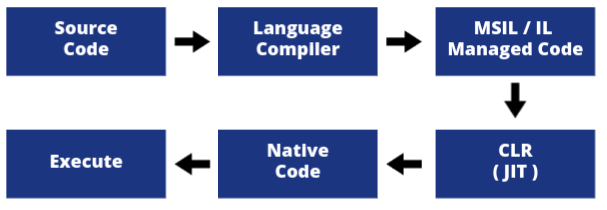
- CLR kuch important tasks handle karta hai, jaise:
- Memory Management: CLR memory ko allocate aur deallocate karta hai .NET applications ke liye ek process ke through jise garbage collection kehte hain.
- Type Safety: Yeh ensure karta hai ki code strict type safety rules follow kare aur unsafe operations na ho.
- Exception Handling: CLR ek unified approach provide karta hai runtime errors ko handle karne ke liye across different .NET programming languages.
- Security: Yeh code access security enforce karta hai, aur manage karta hai ki application ke paas run time par kya-kya permissions hain.
- Simple terms mein, CLR programs ke execution ko manage karta hai aur essential services jaise memory management aur security provide karta hai.
- .NET framework mein code do baar compile hota hai:
- Pehle, source code ko respective language compiler compile karta hai jo intermediate code generate karta hai, jise MSIL (Microsoft Intermediate Language), IL (Intermediate Language), ya Managed Code kehte hain.
- Phir, MSIL ko CLR ke through native code (specific to particular OS) mein convert kiya jata hai.
BCL (Base Class Library)
- BCL ek collection hai reusable classes, interfaces, aur value types ka, jo Microsoft provide karta hai aur yeh sabhi .NET applications ka foundation banata hai.
- Isme predefined classes aur functions hote hain jo common functionalities provide karte
hain,
jaise:
- I/O Operations: Input aur output handle karna, file aur stream manipulation ke liye.
- Data Structures: Standard data structures provide karta hai jaise lists, dictionaries, queues, aur aur bhi.
- Networking: Network protocols jaise HTTP aur FTP ke saath kaam karne ke liye classes provide karta hai.
- Threading: Multithreading aur asynchronous programming ko support karne ke liye tools deta hai.
- BCL ek library of building blocks ka kaam karta hai, jisse developers common tasks ko scratch se likhne ki zarurat nahi hoti. Yeh consistency ensure karta hai alag-alag applications ke beech mein.
How CLR and BCL Work Together
CLR aur BCL ek saath kaam karte hain taaki .NET applications ke liye ek efficient execution environment provide ho:
- Jab ek .NET application compile hoti hai, IL code BCL ke classes ko reference karta hai. BCL wo sabhi basic functionality provide karta hai jo standard operations ke liye zaroori hoti hai, jaise file handling, data manipulation, aur bhi bahut kuch.
- CLR runtime par is IL code ko leta hai aur application ko jo BCL components chahiye, unhe load karta hai. Jaise, agar aapka code `List` use karta hai, toh CLR BCL se `List` class ko load karega.
- CLR memory allocation aur garbage collection ko manage karta hai un objects ke liye jo BCL types ka use karke banaye gaye hote hain. Isse memory ka efficient management hota hai.
- CLR security aur type safety bhi enforce karta hai jab application BCL components ke saath interact karti hai. Isse unsafe memory access ya unauthorized operations prevent hote hain.
Summary yeh hai ki BCL application development ke liye zaroori libraries provide karta hai, jabki CLR runtime execution, memory management, aur security handle karta hai, jisse application smoothly aur securely chalti hai.
Programming Languages Supported by .NET
.NET 70+ programming languages ko support karta hai, jisme se 9 Microsoft ne design ki hai aur baaki dusre vendors ne.
Languages Designed by Microsoft
- VB.NET (Visual Basic .NET) – Ek high-level programming language jo simple aur easy-to-use hai. Ye usually graphical user interface ke sath Windows applications develop karne ke liye prefer ki jati hai.
- C#.NET (C#) – Ek powerful, object-oriented language jo enterprise applications ke liye widely used hai. Ye Visual Basic ki simplicity aur C++ ki power ko combine karta hai aur sabse popular .NET language hai.
- Visual C++ .NET – C++ ka ek version jo .NET platform ke liye design kiya gaya hai. Ye object-oriented aur low-level programming capabilities provide karta hai, primarily performance-sensitive applications ke liye.
- F#.NET – Ek functional-first programming language, jo concise syntax aur parallel programming ke strong support ke liye known hai. Ye mathematical computations, data analysis, aur financial modeling ke liye best hai.
- JScript.NET – JavaScript ka ek version jo server-side programming aur .NET framework ke sath integration ke liye optimize kiya gaya hai. Ye modern applications me rarely use hota hai.
- J#.NET (JSharp) – Ek language jo Java developers ko .NET framework par transition karne me madad karta tha. Ye Java syntax use karne ke sath .NET capabilities ka fayda uthata hai, lekin ab ye deprecated hai.
- PowerShell – Ek task automation aur configuration management framework jo .NET par built hai. Ye usually IT environments me tasks automate karne aur systems manage karne ke liye use hota hai.
- IronPython – Python ka ek version jo .NET framework ke sath integrated hai. Ye Python developers ko .NET libraries aur runtime ka fayda lene deta hai.
- IronRuby – Ruby programming language ka ek version jo .NET framework par run karta hai. IronPython ki tarah hi, ye Ruby developers ko .NET libraries aur components ke sath integrate karne ki suvidha deta hai.
Understanding the .NET Platform
.NET platform ek software development framework hai jo Microsoft ne banaya hai. Ye developers ko tools aur services provide karta hai jo applications banane aur chalane ke kaam aate hain. .NET platform ko samajhne ke liye iske kuch key components ko explore karna zaroori hai: Common Language Runtime (CLR), Common Type System (CTS), Common Language Specification (CLS), aur Common Intermediate Language (CIL). Ye sab milkar ensure karte hain ki applications smooth tarike se chal sakein across different languages aur platforms. Saath hi, .NET platform platform independence support karta hai, jisse applications multiple operating systems par run kar sakti hain.
1. Common Language Runtime (CLR)
CLR .NET platform ka heart hai. Ye ek managed environment provide karta hai jahan .NET applications execute hoti hain. CLR important tasks handle karta hai jaise memory management, security, code verification, aur exception handling. Iske alawa, ye alag-alag .NET languages ko ek saath seamlessly kaam karne deta hai. Jab aap ek .NET application run karte ho, CLR Intermediate Language (IL) code ko machine code me convert karta hai jo specific platform execute kar sakta hai.
2. Common Type System (CTS)
CTS .NET platform ka ek crucial part hai jo ek common set of data types define karta hai jo sabhi .NET languages use kar sakti hain. Ye ensure karta hai ki ye types consistent aur compatible ho across different languages. CTS ko follow karke developers aise components bana sakte hain jo smoothly kaam karein, chahe wo kisi bhi language me likhe gaye ho. CTS ye define karta hai ki data types memory me kaise represent aur use hote hain.
3. Common Language Specification (CLS)
CLS CTS ka ek subset hai jo rules aur guidelines ka set provide karta hai jo .NET languages ko follow karna hota hai taaki interoperability ensure ho. Ye ek common set of features define karta hai jo sabhi .NET languages ko support karna zaroori hai. CLS ko follow karke developers aise components bana sakte hain jo kisi bhi .NET language ke saath compatible ho, isse different languages ke components ko integrate karna aur use karna easy ho jata hai.
4. Common Intermediate Language (CIL)
CIL, jo Intermediate Language (IL) ke naam se bhi jana jata hai, ek intermediate code hai jo .NET compilers generate karte hain. Ye ek platform-independent bytecode hai jo CLR samajh sakta hai. Jab ek .NET application compile hoti hai, uska source code CIL me transform hota hai. Runtime par, CLR Just-In-Time (JIT) compilation perform karta hai, jo CIL ko target platform-specific native machine code me convert karta hai. Isse .NET applications specific hardware aur operating systems se decouple ho jati hain.
5. Platform Independence in .NET
Platform independence ka matlab hai ki .NET applications different operating systems aur hardware par bina code change kiye chal sakti hain. Ye CIL aur CLR ka use karke achieve hota hai. CIL ek platform-independent bytecode ke roop me kaam karta hai, aur CLR JIT compilation perform karke CIL ko specific platform ke machine code me convert karta hai. Iske alawa, ASP.NET Core aur Xamarin jaise cross-platform libraries developers ko aise applications banane me madad karte hain jo Windows, macOS, Linux, iOS, aur Android jaise multiple platforms par run kar sakein.
Managed Code and Unmanaged Code
.NET me kaam karte time managed code aur unmanaged code ke beech ka difference samajhna zaroori hai. Ye distinction code execution aur system me resources ko manage karne me kaafi important role play karta hai.
Why this is important?
.NET me applications ko memory, exceptions aur resources ko efficiently handle karna padta hai. Managed code ek tarika provide karta hai jahan .NET runtime (CLR) ye tasks handle karta hai, jisse developers ko manual memory management karne ki zarurat nahi hoti aur common errors ka risk bhi kam ho jata hai. Lekin, saara code .NET runtime ke control me nahi chalta. Kuch purana ya low-level code, jo unmanaged code kehlata hai, CLR ke bahar operate karta hai aur directly operating system ke saath interact karta hai. Kab aur kyu dono tarah ke code use karte hain, ye samajhna developers ke liye helpful aur secure hota hai.
Managed Code
- Managed code wo code hai jo Common Language Runtime (CLR) ke control me chalta hai, jo .NET framework ka core runtime hai.
- C# aur VB.NET jaise languages me written code CLR ke through automatically manage hota hai.
Iska matlab hai ki runtime critical services handle karta hai jaise:
- Garbage collection: Automatically unused objects ko remove karke memory free karta hai.
- Exception handling: Errors ko safely aur consistently handle karta hai.
- Type safety: Incompatible data types ka use prevent karta hai, jo code ko stable aur predictable banata hai.
- Security enforcement: System resources ka access manage karta hai aur unauthorized actions ko prevent karta hai.
- Managed code ka ek advantage ye hai ki developers ko low-level tasks jaise memory management ya system-level errors ki tension nahi karni padti. CLR inhe automatically handle karta hai.
- Examples of managed code: C#.NET, VB.NET.
Unmanaged Code
- Unmanaged code directly operating system par chalta hai bina CLR ke supervision ke.
- Ye code usually C ya C++ jaise languages me likha jata hai, jahan developer ko memory management, errors aur system-level tasks manually handle karne padte hain.
- Unmanaged code seedha machine code me convert hota hai, jo ise kabhi-kabhi faster banata hai. Lekin isme zyada error hone ke chance hote hai, kyunki .NET runtime (CLR) ki safety features, jaise memory management (garbage collection) aur data type ki checking (type safety), isme nahi hote.
- Unmanaged code directly operating system ke saath interact karta hai, is wajah se ye zyada platform-dependent hota hai aur different system architectures ke liye dubara compile karna padta hai.
- Examples of unmanaged code: C, C++.
Managed aur Unmanaged Code dono use karne ka fayda?
Aaj ke modern applications me managed aur unmanaged code dono ka use karna common hai. For example, aap apni application ka zyada part managed C# me likhoge, lekin performance-critical components ke liye unmanaged C++ ka use karoge. .NET unmanaged code ke saath interact karne ke liye interop techniques provide karta hai jaise P/Invoke (Platform Invocation Services), jisse managed code jab zarurat ho unmanaged functions ko call kar sakta hai.
Understanding the Core: Assemblies (DLL HELL, Metadata, Namespace & Versioning)
When building applications in .NET, it's important to understand how assemblies work. Assemblies are the building blocks of .NET applications and contain code, resources, and metadata that define an application. Along with this, there are a few critical issues like the infamous "DLL Hell," which was a major problem before the introduction of the .NET framework. In this section, we’ll explore assemblies in detail, their components, and how .NET handles challenges like versioning, namespaces, and metadata.
1. What is an Assembly?
.NET me assembly ek application ka building block hota hai. Ye ek compiled code library hai jo deployment, versioning aur security ke liye use hoti hai. Isme code (compiled intermediate language ke form me) aur metadata hota hai jo code ko describe karta hai, aur ye .NET architecture ka ek fundamental part hai.
Assemblies do forms me hoti hain:
- Executable files (.exe): Ye standalone chalne wale application files hoti hain. Jab aap .exe file run karte ho, toh wo directly ek application ko execute karta hai. Example ke liye, agar aap ek Windows application bana rahe ho, toh uska output ek .exe file ho sakta hai jo directly run hoti hai.
- Dynamic Link Libraries (.dll): Ye libraries hoti hain jisme code hota hai
jo
doosri applications ya libraries use kar sakti hain. .dll file ko aap ek reusable code
library
ke jaise soch sakte ho. Agar aapke program ko kuch specific functions ya resources ki
zarurat
hai, toh aap .dll file ko include kar sakte ho. Ye code ko modular banata hai aur ek hi code
ko
multiple applications mein reuse karne mein madad karta hai.
Aapne usually dekha hoga jab aap koi game khelte ho aur game run nahi hota, toh error message aata hai, jaise ki "Missing xyz.dll file." Iska matlab ye hota hai ki game ko chalane ke liye us particular .dll file ki zarurat hoti hai, jo ya toh game ke folder mein nahi hoti ya missing hoti hai. Jab aap us missing .dll file ko internet se download karte ho aur game ke folder mein daal dete ho, tab game us file ko use karke properly run kar pata hai.
In short, .exe file ek independent application hoti hai, jabki .dll file ek component hai jo doosri applications mein use hota hai. Games me bhi .dll files ki zarurat hoti hai jab wo specific functionality ya features ko use karte hain.
2. DLL Hell Problem
.NET se pehle, developers ko ek common issue face karna padta tha jise DLL Hell problem kaha jaata tha. Ye problem tab hoti thi jab different applications same name ke shared libraries (DLL files) ka use karte the, lekin unke versions alag hote the, jisse conflicts hote the.
- Socho, aap Application A install karte ho jo DLL_A version 1.0 use karta hai.
- Phir, aap Application B install karte ho jo DLL_A version 2.0 use karta hai.
- Ab, dono applications same name ke DLL ko use kar rahe hain, to system purane version (1.0) ko naya version (2.0) se overwrite kar dega.
- Isse Application A break ho jayega, kyunki wo version 1.0 ke saath kaam karne ke liye design kiya gaya tha, par ab wo version 2.0 ke saath chal raha hai, jo shayad incompatible ho.
Ye conflict jisme DLLs overwrite ho jaati hain aur applications fail ho jaati hain, use DLL Hell kaha jaata hai. Isne applications ko maintain karna kaafi mushkil bana diya tha.
How .NET Solves DLL Hell
.NET ke saath, Microsoft ne assemblies aur versioning ko introduce kiya taaki is problem ko solve kiya jaa sake:
- Har assembly ko .NET me uske name, version number, culture, aur public key token (signed assemblies ke liye) se uniquely identify kiya jaata hai.
- Isse same assembly ke different versions ek system pe ek saath coexist kar sakte hain bina ek doosre ko overwrite kiye, jo DLL Hell problem ko eliminate karta hai.
- Assemblies ko Global Assembly Cache (GAC) me store kiya jaata hai, jo ek special location hai machine pe, jahan multiple versions of assemblies ek saath installed ho sakte hain.
Global Assembly Cache (GAC)
GAC ek centralized location hai Windows me jahan .NET assemblies store hoti hain. GAC ki madad se same assembly ke multiple versions ek saath coexist kar sakte hain, jisse different applications ko manage karna aasan ho jaata hai jo alag versions ke DLLs pe depend karte hain.
3. Versioning
Versioning ek technique hai jisme assemblies ko alag-alag versions diye jaate hain, taaki applications correct version of DLL ko load karein, jiske against wo build kiye gaye the. Ye technique especially DLL Hell ko resolve karne ke liye useful hai.
Har assembly ka ek version number hota hai jo iss format me hota hai Major.Minor.Build.Revision:
- Major version: Software me significant change ya redesign ko indicate karta hai.
- Minor version: Naye features ko indicate karta hai, lekin software ab bhi previous major version ke saath compatible hota hai.
- Build number: Usually software ke har build ke saath increment hota hai.
- Revision: Minor fixes aur updates ke liye use hota hai, jaise bug fixes ya patches.
Ek assembly version ka example: 1.2.345.0
- 1: Major version
- 2: Minor version
- 345: Build number
- 0: Revision
4. Metadata
Har assembly me .NET ke andar metadata hota hai, jo code ke baare me information deta hai. Metadata code ke baare me ye information provide karta hai:
- Classes, methods, aur properties ke names aur types.
- Assembly ka version.
- Har method ke liye parameters aur return values ke types ke baare me information.
- Code ke liye required security permissions.
Metadata kaafi important hai kyunki ye assemblies ko apne aap ko describe karne ki ability deta hai, jo features jaise reflection ko enable karta hai. Reflection se programs apne structure ko runtime ke dauran examine aur modify kar sakte hain.
5. Namespace
Namespace .NET me related classes, interfaces, enums, aur structs ko organize aur group karne ka ek tareeka hai. Ye naam ke conflicts ko avoid karta hai aur code ko zyada readable aur maintainable banata hai.
For example, .NET framework kai namespaces ka use karta hai:
- System: Ek root namespace hai jo basic classes aur base data types jaise strings, arrays, aur numbers ko contain karta hai.
- System.IO: Ek namespace hai jo input aur output operations ke liye classes ko contain karta hai, jaise files se padhna aur likhna.
- System.Net: Networking tasks ke liye classes ko contain karta hai, jaise HTTP requests bhejna.
Jab aap kisi namespace se classes use karte ho, to aap full name (namespace + class) se refer kar sakte ho, jaise yeh:
using System;
class Program {
static void Main() {
Console.WriteLine("Namaster, Duniya!");
}
}
Upar wale example mein, System namespace hai, aur Console class hai. using System; statement aapko class ko directly uske name se refer karne ki facility deta hai, bina har baar System.Console likhne ke.
6. Assemblies and Namespace Together
Namespaces code ko assemblies ke andar organize karne mein madad karte hain. Ek single assembly multiple namespaces ko contain kar sakta hai, aur namespaces kai assemblies me spread ho sakte hain. Isse developers ko apne code ko ek clean aur logical tareeke se structure karne ki facility milti hai, jo maintain karna aasan hota hai.
Understanding the Core: Assemblies (DLL HELL, Metadata, Namespace & Versioning)
When building applications in .NET, it's important to understand how assemblies work. Assemblies are the building blocks of .NET applications and contain code, resources, and metadata that define an application. Along with this, there are a few critical issues like the infamous "DLL Hell," which was a major problem before the introduction of the .NET framework. In this section, we’ll explore assemblies in detail, their components, and how .NET handles challenges like versioning, namespaces, and metadata.
1. What is an Assembly?
An assembly in .NET is a building block of an application. It's a compiled code library used for deployment, versioning, and security. It contains both the code (in the form of compiled intermediate language) and the metadata that describes the code, making it a fundamental part of the .NET architecture.
Assemblies can be in two forms:
- Executable files (.exe): These are application files that run standalone.
- Dynamic Link Libraries (.dll): These are libraries that contain code which other applications or libraries can use.
2. DLL Hell Problem
Before .NET, developers faced a common issue known as the DLL Hell problem. This problem occurred because different applications often used shared libraries (DLL files) with the same name but different versions, leading to conflicts.
- Imagine you install Application A that uses DLL_A version 1.0.
- Then, you install Application B that also uses DLL_A but version 2.0.
- Since both applications are using a DLL with the same name, the system would overwrite the old version (1.0) with the new one (2.0).
- This would cause Application A to break because it was designed to work with version 1.0, but now it’s using version 2.0, which might be incompatible.
This conflict where DLLs get overwritten and cause applications to fail is known as DLL Hell. It made maintaining applications very difficult.
How .NET Solves DLL Hell
With .NET, Microsoft introduced assemblies and versioning to solve this problem:
- Each assembly in .NET is uniquely identified by its name, version number, culture, and public key token (for signed assemblies).
- This allows different versions of the same assembly to coexist on the system without overwriting each other, eliminating the DLL Hell problem.
- Assemblies are stored in the Global Assembly Cache (GAC), a special location on the machine that allows multiple versions of assemblies to be installed side by side.
Global Assembly Cache (GAC)
The GAC is a centralized location in Windows where .NET assemblies are stored. The GAC allows multiple versions of the same assembly to coexist, making it easier to manage different applications that depend on different versions of a DLL.
3. Versioning
Versioning is the technique used to assign different versions to assemblies, ensuring that applications load the correct version of a DLL they were built against. This is especially useful for resolving DLL Hell.
Each assembly has a version number in the format Major.Minor.Build.Revision:
- Major version: Indicates a significant change or redesign in the software.
- Minor version: Indicates new features, but the software is still compatible with the previous major version.
- Build number: Usually incremented with every build of the software.
- Revision: Used for minor fixes and updates, like bug fixes or patches.
Example of an assembly version: 1.2.345.0
- 1: Major version
- 2: Minor version
- 345: Build number
- 0: Revision
4. Metadata
Every assembly in .NET contains metadata, which is data about the code itself. Metadata provides the following information about the code:
- The names and types of classes, methods, and properties.
- The version of the assembly.
- Information about the types of parameters and return values for each method.
- Security permissions required by the code.
Metadata is crucial because it allows assemblies to describe themselves, enabling features like reflection, which lets programs examine and modify their own structure during runtime.
5. Namespace
A namespace is a way of organizing and grouping related classes, interfaces, enums, and structs in .NET. It helps avoid name conflicts and makes the code more readable and maintainable.
For example, the .NET framework uses a variety of namespaces:
- System: A root namespace that contains basic classes and base data types like strings, arrays, and numbers.
- System.IO: A namespace that contains classes for input and output operations, such as reading from and writing to files.
- System.Net: Contains classes for networking tasks, like sending requests over HTTP.
When using classes from a namespace, you can refer to the full name (namespace + class), like this:
using System;
class Program {
static void Main() {
Console.WriteLine("Hello, World!");
}
}
In the example above, System is the namespace, and Console is the class. The using System; statement allows you to refer to the class directly by name, without needing to type System.Console every time.
6. Assemblies and Namespace Together
Namespaces help organize code within assemblies. A single assembly can contain multiple namespaces, and namespaces can span across multiple assemblies. This allows developers to structure their code in a clean, logical way that is easy to maintain.